Illustrator
QuarkXPress for Mac
QuarkXPress for Windows
Understanding Fonts
 Fonts are the most important aspect of the ad
document as well as perhaps the most often forgotten and misunderstood. It is easy to
select a type style from the font window from within your application. However,
for successful output of your document on another computer, the remote computer
must have the exact same fonts installed. This means you must either embed the
fonts you use within the document or supply the necessary font files along with
your ad document.
Fonts are the most important aspect of the ad
document as well as perhaps the most often forgotten and misunderstood. It is easy to
select a type style from the font window from within your application. However,
for successful output of your document on another computer, the remote computer
must have the exact same fonts installed. This means you must either embed the
fonts you use within the document or supply the necessary font files along with
your ad document.
What are fonts?
A complete assortment of letters, numbers, punctuation marks, etc. of a given
size and design. Times New Roman, Avant Garde, Helvetica and Franklin Gothic are
names of common fonts in use today.
A little history
Output devices used in publishing are raster-based. This means that they create
type and images as patterns of spots and dots on paper, film, or plates.
In 1985, Adobe introduced PostScript® as a language for controlling
raster-based output devices and for producing typefaces. Today, over 60,000
fonts are in PostScript form.
All digital fonts now fall into three categories.
- PostScript or Type 1:
Scalable outline fonts based on bezier curves.
Type 1 fonts are the only recommended font type for use in an ad.
- TrueType:
Scalable outline fonts based on quadratic curves that must be converted
to Type 1 (often this conversion is invisible to the user).
Not recommended for use in an ad.
- Bitmap:
Non-scalable pixel maps of a given type face. Not recommended for
output on high resolution devices. We are unable to accept ads that
use bitmap fonts.
Where do you get fonts?
A small selection of fonts come pre-installed on your computer and differ
between Macintosh and Windows. Fonts are also loaded on your computer when you
install certain printers (Canon, Hewlett Packard, Epson, Tektronics).
A third source is software applications. Microsoft Office and Adobe products
often install fonts during the installation process. The majority of these fonts
are TrueType fonts and should not be relied upon for published ads.
PostScript or Type 1 fonts are usually purchased through companies such as Adobe.
Fonts are licensed on your computer, similar to the way that programs are
licensed.
A great resource for more information on fonts is MyFonts.com. MyFonts also has
nearly every font you can imagine available for purchase on-line. For more
information, visit MyFonts.com.
When you supply your fonts to the newspaper with your ad document, the newspaper
will not continue to use your fonts. They are removed once your ad document
has been printed.
How can you tell what type font you are using?
Look at the font list within your application. On Windows, TrueType fonts
are preceded by a "TT" symbol. PostScript or Type 1 fonts are indicated with
a printer icon in front of the name.
How should fonts be managed?
There are several font managing software applications on the market today
such as Adobe Type Manager (Windows and Macintosh) or Suitcase, and Font
Reserve (Macintosh).
Using your application’s style menu
When you stylize text, this means you have applied the bold and/or italic style.
You must supply the corresponding bold and italic fonts for proper output on
our imagesetters. Avoid using other styles such as outline or shadow.
Supplying Fonts - Macintosh
PostScript Type 1 Fonts have two parts - an outline file and a bitmap file.
The outline file contains PostScript information that creates the text on the
printed page.
The outline file is commonly called the Printer Font. The bitmap file contains
spacing information and specific font sizes designed for on-screen display only.
The bitmap file is commonly referred to as the Screen Font. Screen fonts are often
grouped together in a font suitcase.
A PostScript font is available when the screen font is properly installed in the
system. Store PostScript screen and printer fonts in the Fonts folder within the
System folder.
If you are using System 7.1 or later, drag a font file to the System Folder
icon to store the file in the appropriate location within the System Folder
automatically.
True Type Fonts
True Type Fonts have one file, where the on-screen information and the printer
information are stored. Do not use True Type fonts in your ad document. Font
substitution may be required if you use TrueType fonts.
Note: When supplying fonts to us, you must supply both the printer font
and the screen font for each font used in your ad document.
Font Management
Programs such as Adobe Type Manager or Suitcase, can help you control which
fonts are loaded and usable. By limiting the number of fonts loaded, you can
improve the performance of your Macintosh.
Note: If you have stylized text in your document, you must also include these
Type 1 fonts. Each style is considered a separate font. For example, if you used
Avant Garde, Avant Garde bold, Avant Garde italic and Avant Garde bold italic,
you must include printer and screen fonts for each font.
Example of a font suitcase
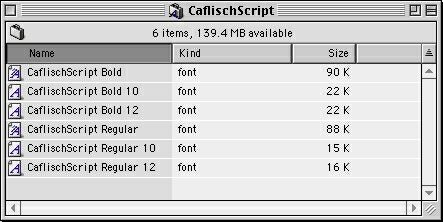
Example of Font Suitcases and PostScript Fonts
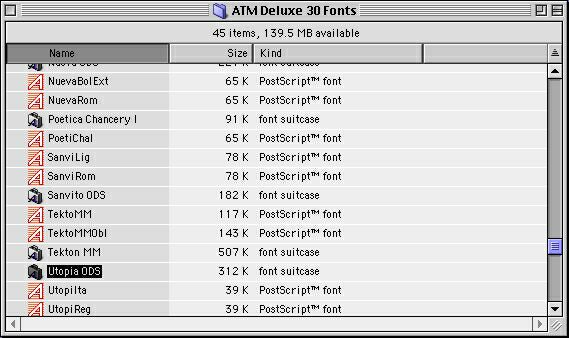
Supplying Fonts - Windows
On a Windows system, each PostScript font uses two files. The .pfb file is
used for screen representation; the .pfm is used for printing. When sending
fonts to another computer for output, you must include both files.
True Type have only one file, a .ttf file, usually located in the Windows/Fonts
directory. Note: It is strongly advised that you refrain from using True Type
fonts in your ad document. Please use the equivalent Type 1 font. Otherwise, it
may be necessary for us to replace the TrueType fonts in your document to get
your document to image properly.
Font Management
Using a font management program such as Adobe Type Manager can be an easy way to
organize your fonts. ATM can also provide font file names and their locations.
In Windows, a PostScript font is available if it is listed in the printer driver
for the selected target printer, if the font metrics file name appears in the
target printer's section in the Win.ini file, or if the font is installed
through a font management utility such as ATM.
Stylized Text
If you have stylized text in your document, you must also include these Type 1
fonts. For example, if you used Avant Garde, Avant Garde bold, Avant Garde
italic and Avant Garde bold italic, you must include 8 separate font files
(4 .pfb and 4 .pfm).
ATM Properties dialog box
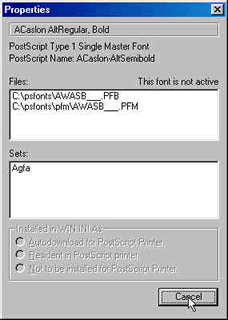
Note: By right-clicking on the font name in ATM, the Properties window gives
all the necessary information about font files.
CreatingEPS Files
Compressing Files
Converting Files