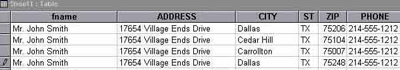Adding to our list of Capabilities, is the ability to ship your
finished product, via UPS and FedEx, to its final destination. If you have a
distribution list that you want us to process, then please complete and fax our
Distribution List Form. Please download our
Distribution List Requirements document
Adding to our list of Capabilities, is the ability to ship your
finished product, via UPS and FedEx, to its final destination. If you have a
distribution list that you want us to process, then please complete and fax our
Distribution List Form. Please download our
Distribution List Requirements document
 for information on how we can best meet your distribution list needs -
documentation explaining this form can be found
here. There are several formats of this form:
for information on how we can best meet your distribution list needs -
documentation explaining this form can be found
here. There are several formats of this form:
-
 An Adobe Acrobat PDF file that you download then fax to Sterling
An Adobe Acrobat PDF file that you download then fax to Sterling
-
 A Microsoft Word document that you directly email to Sterling (you may
also fax this completed document). To supply answers, you will need to do a
right-click on any of the fields you're answering, by selecting 'Update
Field'.
A Microsoft Word document that you directly email to Sterling (you may
also fax this completed document). To supply answers, you will need to do a
right-click on any of the fields you're answering, by selecting 'Update
Field'.
-
 A Microsoft Word template (WinZip compressed) that you will prompt you for
answers pertaining to shipping via common carrier, after which you can
directly email to Sterling (you may also fax this completed document)
A Microsoft Word template (WinZip compressed) that you will prompt you for
answers pertaining to shipping via common carrier, after which you can
directly email to Sterling (you may also fax this completed document)
Sterling's PDF's will automatically open in your Web browser if you have
Adobe Acrobat installed. To save these Acrobat PDF documents, you must
right-click the link, and select from the popup window Save Target As...
- you will then be promted to select the location on your computer where to save
the file.
 Sterling Finishing has the capability to ship individual and multiple items to
large distribution list. To properly insure that your product is shipped
correctly and in addition to the information you supply us with on a purchase
order, please supply us with the following additional information:
Sterling Finishing has the capability to ship individual and multiple items to
large distribution list. To properly insure that your product is shipped
correctly and in addition to the information you supply us with on a purchase
order, please supply us with the following additional information:
- Your preferred shipper (UPS, FedEx, etc)
- Method of payment:
- Your company's shipping number or
- If shipping 3rd party, please include your customer's shipping number
- Delivery options (Next Day, Ground, etc) or Delivery Date
- If there are multiple address, please include one of the following:
- Microsoft Excel spreadsheet (preferred) - please see our
formatting requirements
- Microsoft Access database (preferred) - please see our
formatting requirements
- Delimited text file: Comma, Tab, or Quote delimited (You must inform us
of the delimting character)
- RTF (rich text format) file (ie Microsoft Word) - additional fees may
apply
- Hard copy - additional fees apply - to avoid large processing fees,
please do not fax any lists that we are to work from. Please send via
courier a good, clean copy for us to work with; faxed copies tend to loose
their quality, which could lead to misinterpreted names and addresses.
- A Reference Number to be used when tracking your packages
- Supply us with an email address so that we can email your tracking numbers
(tracking numbers will be email out after 4PM or before 10AM the next business
day)
- Explicit instructions if the distribution list is to be split up over a
number of days, either by shipping a partial list, or shipping partial orders
to all of the recipients on the list
- Notifiy us of any changes - once the distribution list has been process
and/or shipping labels have been applied, you will be charged for the labor
involved.

- The Phone Number field is the only field that is optional.
- You may list the recipient's full name in one cell instead of listing the
first and last name in two different cells
- If you have multiple address for any of the recipients, please use
additional address fields (ie Address1, Address2), up to a maximum of 3.
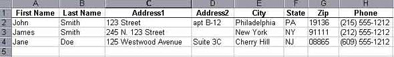

- We can accept any version of MS Access, including Access XP.
- Please make sure that any database you are sending is not password
protected, and must contain only the data tables: No Forms, Reports,
Queries, and absolutely no VBA or Macros (any files that contain VBA or Macros
will not be processed unless permission is given prior to
sending to Sterling Finishing).
- Field names must not contain spaces
- Table names must not contain spaces
- The Phone Number field is the only field that is optional.
- You may list the recipient's full name in one cell instead of listing the
first and last name in two different cells
- If you have multiple address for any of the recipients, please use
additional address fields (ie Address1, Address2), up to a maximum of 3.